Leave Encashment
Use Case:
Leave encashment is the amount of money an employee receives from an employer for their unutilized leaves. According to the policy, the employer is responsible for clearing the employee’s dues for the services provided via cash or adjusting these in the leaves quota for the next calendar year.
So, if you want to see how many employees or which employees applied for a Leave Encashment you can see their applications with their status on this feature page.
Request for Leaves Encashment:
1. Click on Requests> Leaves Encashment.
2. You land on the Leave Encashment overview page.
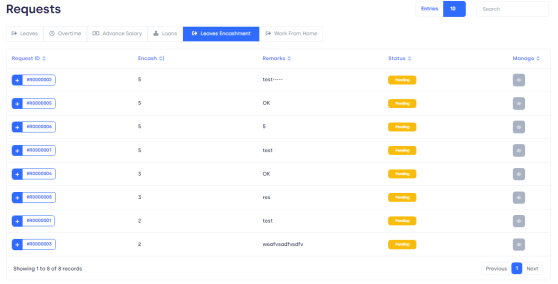
Elements available on the overview page:
- Request ID: A unique number assigned to individuals who raise a leave encashment request
- Encash: The number of encashing leaves applied for by the applicant
- Remarks: Remarks to be added against the encashment request
- Status: Whether the leave encashment request has been approved, canceled, or pending
Manage: You can edit your request from this bar. Like in the image below you can see how an existing request appears to all.
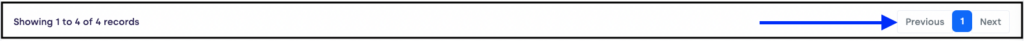
Page Carousel: Helps to display the number of pages for the total number of requests it holds.
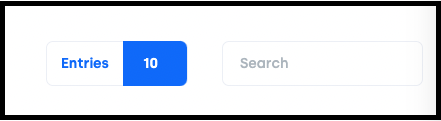
Search Console: To look for the request using the tracking ID, and name of the concerned person.
Entries: Check the total number of entries on one page. You can set the entry limit to 10, 25, 50, and 100 per page.