Documentation Manual
Suggestions
suggestions are the additions, modifications, and subtractions given for the betterment of any field. The Smart Office allows its users to give suggestions, and play an influential role in the betterment of the company with their unique, thoughtful, and innovative ideas.
User Manual:
This user manual will guide you on how to use the suggestion option and how to access it.
How to Access Suggestions:
⮚First of all, Go to Dashboard>Suggestions.
⮚You land on the Suggestions Overview page.
⮚There is a suggestion form on the page.
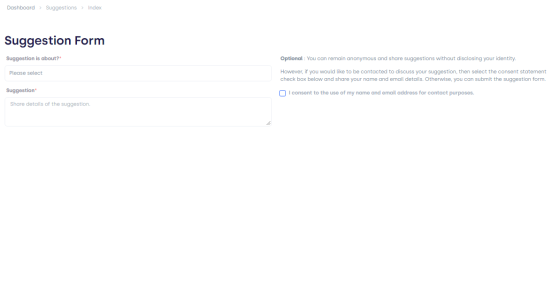
Figure 01.
What is in the Form:
⮚ The suggestion is about: Enter suggestion domain, work, business idea.
⮚Suggestion: Write a suggestion.
⮚Name: Write your name.
⮚Email: Write your email for contact.
⮚Send: Click on send to send the suggestion.